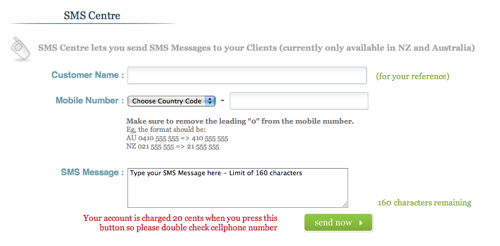It frustrates me when giant banks take so long to get up to speed with web technology. Why do they not all have Mobile Internet Banking so those of us with iPhones and other devices can login quickly and easily? And why did they not have it yesterday?
I asked myself this question about CBA, they are one of, if not the, largest bank in Australia, yet they did not have Mobile Internet Banking – absurd!
Let’s just take a step back before I get worked up about this again. What is this and why does anyone need it?
Mobile Internet Banking allows you to log into internet banking from your cellphone/PDA device, wherever you happen to be, so long as you have internet on your phone.
The value in this technology, is that for those of us used to Internet Banking, all the things you’d normally have to visit a bank for, or go to a computer for, to do – such as paying someone or transferring funds – can now be done on your phone.
You don’t actually need a “Mobile Internet Banking service” – a special version of internet banking for a cellphone, because you can just access internet banking if you have internet on your phone. However, the downside of this is that it’s really slow, and everything’s really tiny. Even if you have an iPhone, constant zooming in and out is required to use it.
In the case of the CBA, after a recent upgrade, while Internet Banking is a pleasure not a chore with them, it is on a tiny screen, virtually unusable.
Enter Netbank – http://mobile.netbank.com.au/
My opinion is, the reason CBA has taken so long to sort this out, is because they have taken the time to make it really, really good.
It is clear that a lot of time and thought has gone into what people want. And the result is a well thought out, user friendly system that is designed extremely well.
If you visit the link above on your web browser, it looks terrible. Ugly. Crank it up on your iPhone and it comes to life, and you can see what these guys have done.
The first page you come to gives you what you want, well, what I want anyway:
-Log in to mobile banking
-Find a branch
-Find an ATM
With all the fees these days, finding an ATM is really helpful. Finding this information through other means is a painful process. It’s great to see it on the front page.
Using the log in page, you can get instant access to your account information and recent transactions.
Transferring funds can be done easily, with the click of a button. Interface is easy to use and intuitive. And it tells you what’s going on at every step.
They have taken the interface one step further, it is made to look more like an iPhone app rather than a website on your iPhone.
It’s worth noting also that the ATM locator is simple. Searching for my current location, it gives me a raft of options nearby. Clicking a button I am given the exact location of my nearest ATM. Clicking a few more buttons I find out it will take 4 minutes to walk there. Easy.
If you’re in Australia and use CBA, suggest you try this out.